Q: How do I know the delivery status of my order?
A: The delivery status of your order is indicated on your redemtion status page.Each gift redeemed by you, will show any of the following in the delivery process chart.
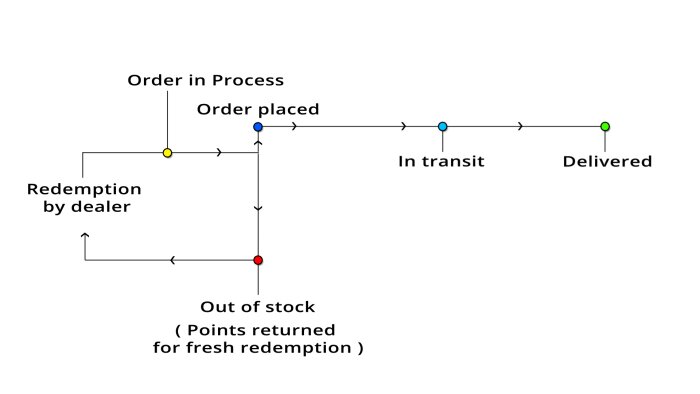
Q: How do I redeem points on the website?
A: Once you login to the website with the login and password provided to you, please enter the rewards section via the Rewards tab, or refer to the rewards section given on the left side of the page. You can choose between a series of gifts options which are available on the page. Once you click on any thumbnail you are directed onto a page which provides more details regarding the product. The points required to redeem every gift item is mentioned alongside the product. Once you have decided which product you want to redeem, please click on Redeem Now. You are then redirected to your shopping cart where you can view a summary of your redemption which also mentions your available balance post the redemption of the gift of your choice. To confirm the redemption, please press Place Order. Upon confirmation of your Shipping Address, your Docket number is automatically generated and the redemption process is complete.
Q: How do I redeem multiple units of the same gift on the website?
If you wish to make multiple redemptions, please change the Quantity of the gift as required and press the Recalculate button. On completion, please press the Place Order button. Upon confirmation of your Shipping Address, your Docket number is automatically generated and the redemption process is complete.
Q: How do I redeem multiple products at one go?
If you wish to redeem multiple products, please press Continue Shopping. Your shopping cart will display the products that you have already added to your cart. You can then shop for more products available in the rewards catalogue. Once you have decided the gift of your choice, please hit the Redeem Now button. On completion, please press the Place Order button. Upon confirmation of your Shipping Address, your Docket number is automatically generated and the redemption process is complete.
Q: How do I cancel a gift which is already added to my shopping cart?
A: In case you wish to cancel the gift in your shopping cart, please hit the small cross (highlighted in blue) appearing beside the total reward points. Once you hit the cancellation button the gift is removed from your shopping cart.
Q: How many gifts can be redeemed in one time?
A: You can redeem unlimited gifts at any time subject to availability of points.
Q: Can I cancel my gift once the redemption process is complete?
A: Yes, Product once redeemed can be cancelled within 2 days from the date of order. Order Cancellation request submitted after 2 days will not be accepted under any circumstances.
Q: How do I use my Docket no.?
A: The Docket no. is an automatically generated gift id for every single redemption made; it allows you to track the status of your gift delivery.
Q: How do I view the list of redemptions I have made?
A: In the Redemption Status section, you can view your gift redemption history.
Q: How do I view my current point balance?
A: Once you log in, your available point balance will appear on the right hand side of the page.
Q: How do I view my points for a particular month & year?
A: Please click the My Accounts tab appearing on the left hand side of the website. Please select the month and the year for which you wish to view the points and hit the Go button. The page will refresh and you will automatically view your points for the selected period.
Q: How do I print my point statement?
A: Click on the printer icon given on the top left section of the Points Statement page to take a printout of your point statement.
Q: I have changed my address, how do I update my shipping address for my gifts?
A: Log into the website and go to the Personal Settings section. Click on My Profile and update the details. Upon completion please press Submit.
Q: How do I change my password?
A: Please log on to the website and go to Personal Settings section. Click on the Change Password button. The password will be reset upon confirmation of the new password.
Q: How do I retrieve my lost password?
A: Please send an email to with mandatory information like Distributor / Dealer Name and Distributor / Dealer code. Your queries will be addressed as soon as possible. Alternatively you can provide the registered Email ID in the 'Forgot Password' section of the website. Your login details will be sent into that Email ID.
Alternately, you may call our Helpline Number: 1800 108 8282.